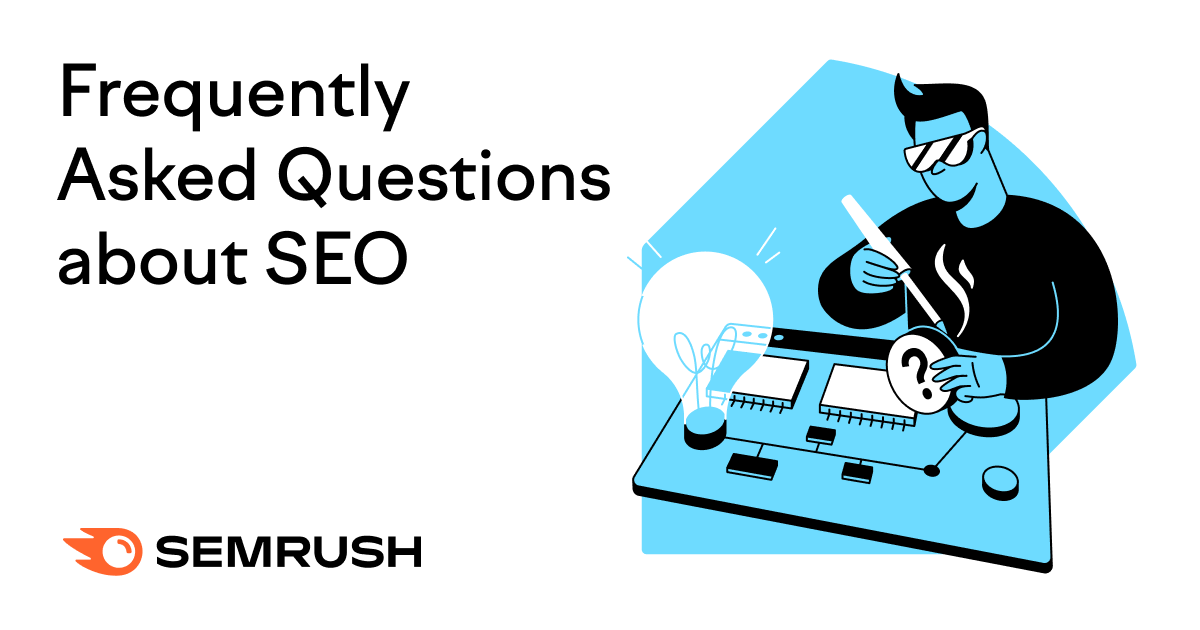
Here’s how you audit your website:
- Evaluate your design and UX. Look at your layout to see if it’s easy to understand and visually appealing. Check color contrast and ensure a clear visual hierarchy so users can find content quickly. Keep your branding consistent across all pages.
- Check mobile friendliness. Open your site on different phones and tablets to see if text, images, and buttons are sized correctly. Use a tool like Bing’s Mobile Friendliness Test Tool to make sure your site adapts well to smaller screens. Fix any issues quickly so visitors don’t leave in frustration.
- Assess site speed. Use tools like Google PageSpeed Insights to check how fast your pages load. Optimize images, minify code, and enable caching to reduce loading times. If you’re still slow, consider upgrading your hosting plan.
- Review navigation. Look at your menus and links to see if visitors can easily move from page to page. Keep the path to important content short and intuitive. Adding breadcrumbs and consistent headers can help users know where they are.
- Audit your content. Check if your text is accurate, up to date, and helpful for your audience. Use natural keywords, short paragraphs, and headings to make reading easier. Update old pages regularly to keep them relevant. Ensure your content aligns with and satisfies the search intent.
- Inspect SEO elements. Review title tags, meta descriptions, and header tags on each page to help search engines understand your content. Make sure these elements are unique, concise, and include relevant keywords. Check that all images have alt text.
- Examine technical factors. Look at your robots.txt and sitemap to ensure search engines can crawl your site properly. Confirm your site has a valid SSL certificate for security. Keep your CMS (content management system) and plugins updated to avoid bugs or vulnerabilities.
- Check for broken links. Click through your pages or use a broken link checker to find links leading to error pages. Fix or remove dead links so users don’t get stuck. Set up 301 redirects if important pages have been moved.
- Test forms and interactive features. Test contact forms, CTAs, and sign-up forms to catch errors or bugs before visitors do. Check that confirmation messages and error alerts appear properly. Ensure any integrations, like email sign-ups, are working correctly.
- Review analytics. Examine key metrics in Google Analytics or similar tools to see how users behave on your site. Look at bounce rates, session duration, and conversion funnels for areas that need improvement. Use this data to guide updates and track your progress over time.
When you audit your website, your main goal is to uncover hidden issues and create a smooth, enjoyable experience for visitors. If you have limited time or resources, focus on high-impact areas first, such as auditing your content for helpfulness and alignment with the search intent, then move on to deeper technical factors.
Free online tools can help, but don’t skip manual checks like testing forms and browsing on multiple devices. If anything is beyond your skills, think about hiring a professional for advanced tasks like SEO analysis or code-level optimizations.
Try to review your site at least once or twice a year to keep it performing well and maintain a positive user experience. This also helps your site hold on to or improve its position in search results.
Further reading: How to Do an SEO Audit







