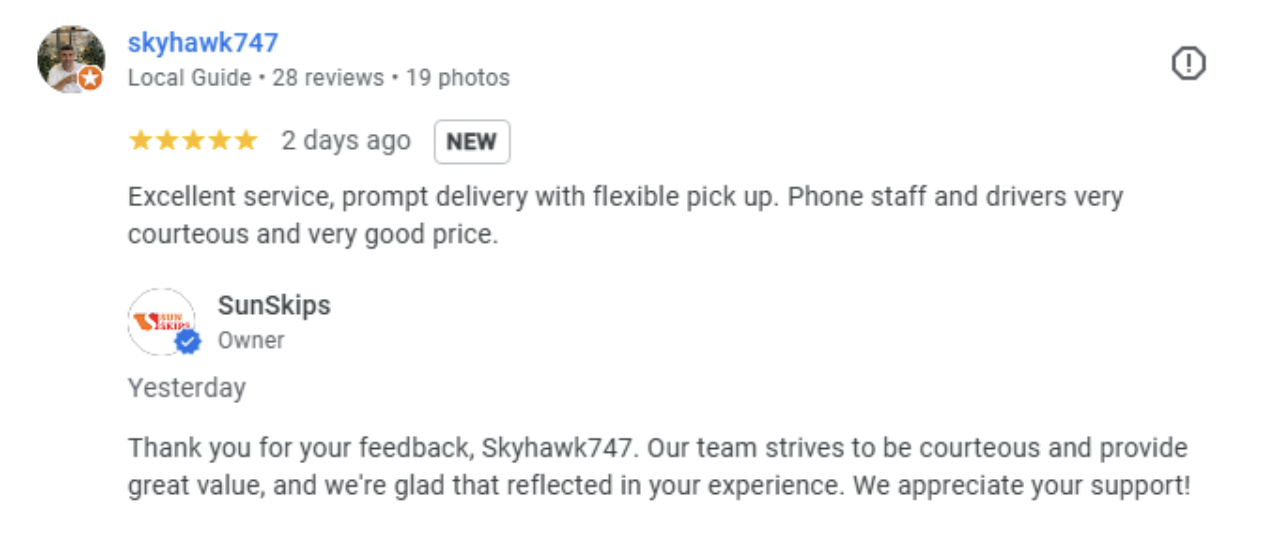
Anonymous Google reviews allows users to leave feedback on businesses without revealing their identity. Whether positive or negative, some people prefer anonymity when posting online reviews.
In this guide, we’ll explain how you can leave an anonymous Google review, what it means for businesses, and why some people choose to post anonymously.
What is an Anonymous Google Review?
An anonymous Google review is feedback left on a business’s Google profile without revealing the reviewer’s identity.
Though hidden, it can still affect a business’s rating and visibility. The lack of a clear identity may make it harder to verify the review’s authority.
Can You Leave an Anonymous Google Review in 2025?
The official answer is no, but the truth is a bit more muddled. In 2018, Google required users to sign in to post reviews.
However, you can still maintain some anonymity by changing the name associated with your Google account. You can use a fake name or remove your last name to make your review less identifiable.
Some users create new Google accounts with fake names to remain anonymous. However, Google algorithms can detect suspicious activity, and this method carries risks.
In 2023 alone, Google reported taking down 45 percent more fake reviews than the previous year thanks to its new algorithm.
Why Do People Leave Anonymous Google Reviews?
Not every anonymous Google review is from trolls or negative sources.
Many people leave anonymous reviews to share honest feedback without revealing their identity. These reviews often provide candid insights, which can be valuable for businesses seeking genuine customer opinions.
Using a pseudonym doesn’t always signal negativity. Some people prefer privacy even when sharing a positive experience.
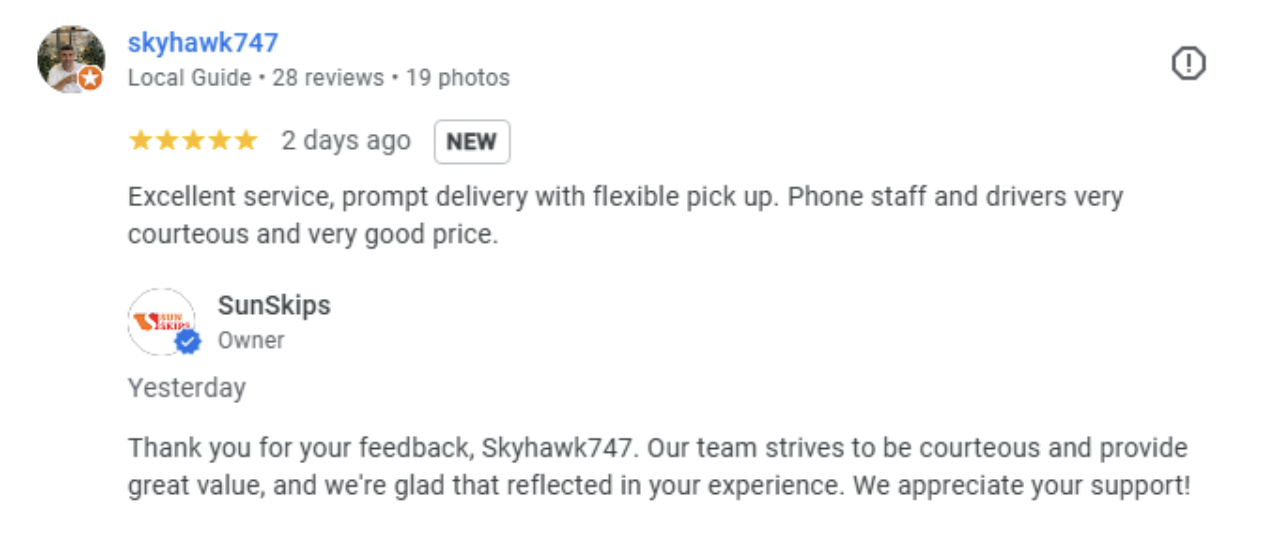
Anonymous reviews can offer useful feedback, but they also present challenges. Businesses must navigate both positive and negative reviews without knowing who left them.
How to Leave an Anonymous Google Review
This guide shows how it’s possible to leave anonymous Google reviews. Note that this is not an endorsement of anonymous reviews; it’s simply to inform you of the process.
There are two common ways to remain anonymous when posting a Google review:
- Change your Google account name to a pseudonym or fake name
- Create a new google account under a pseudonym
Most people are unlikely to change the name on their existing Google account, as it could still be traced back to them later. Also, when you change your name on your account, it updates across all past reviews. If you change it back, your original name will appear again.
Creating a new account with a pseudonym is an easier option. Here’s how you can do it:
Start by searching for the business you want to review on Google Maps.
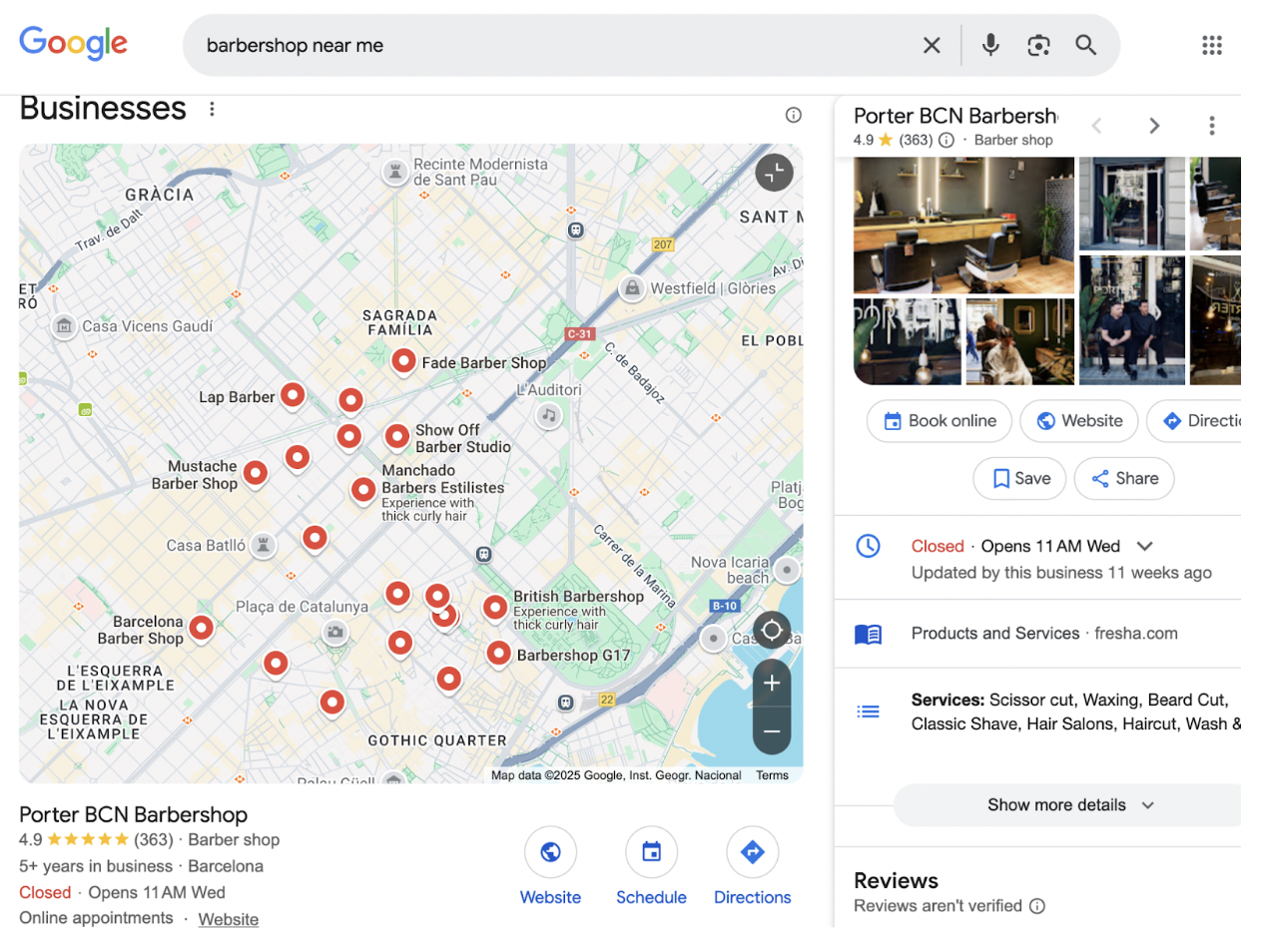
Select the “Add a review” button on the business’s profile.
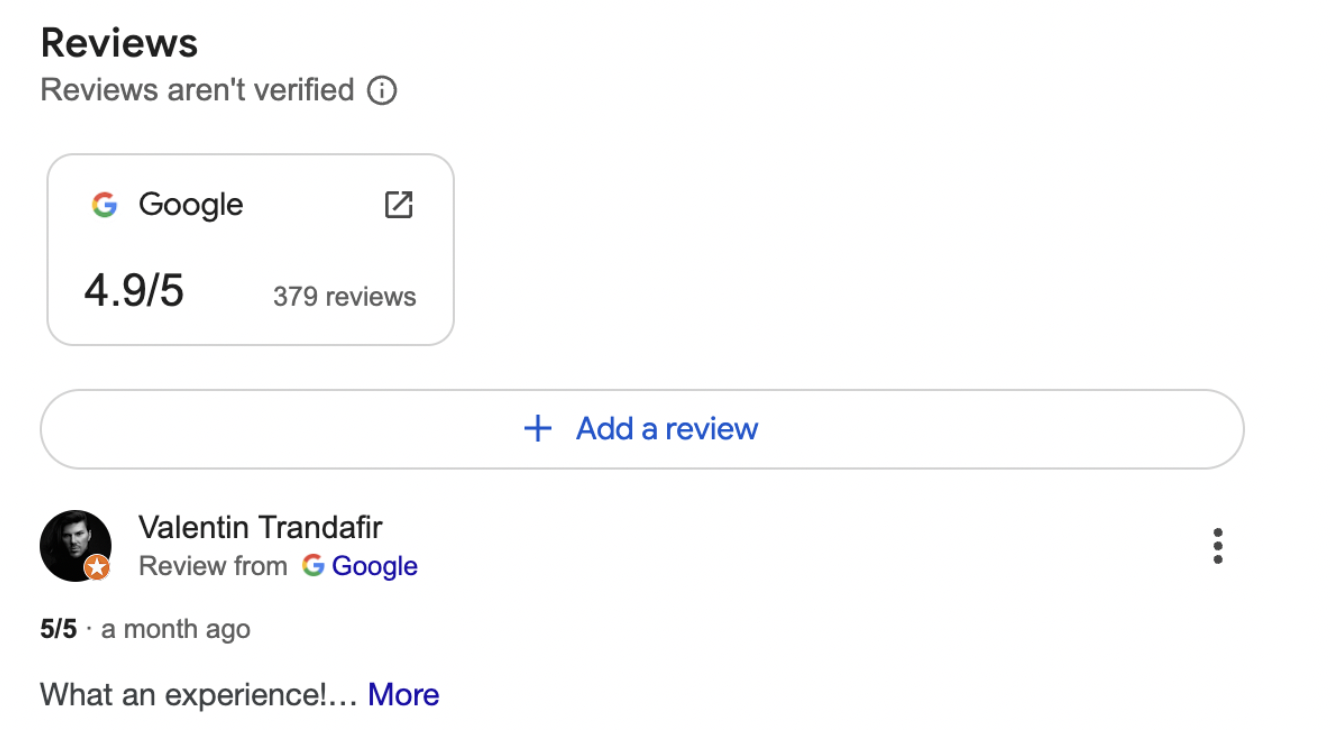
If you’re not signed in, you’ll be asked to either sign in or create a new account. To remain anonymous, choose “Create Account” and select “For my personal use.”
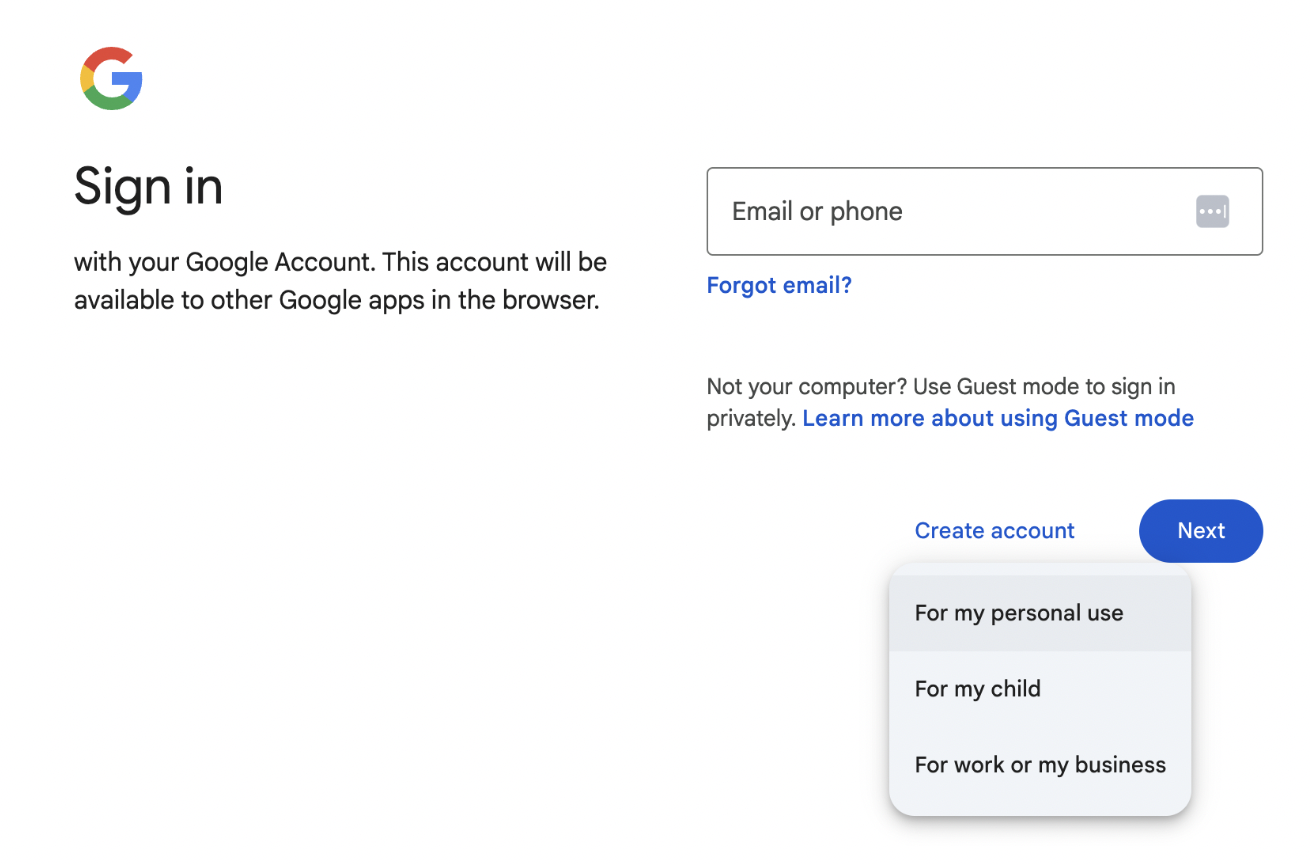
Enter the requested details to create a new Gmail address. You can use a fake name, such as “John Doe.”
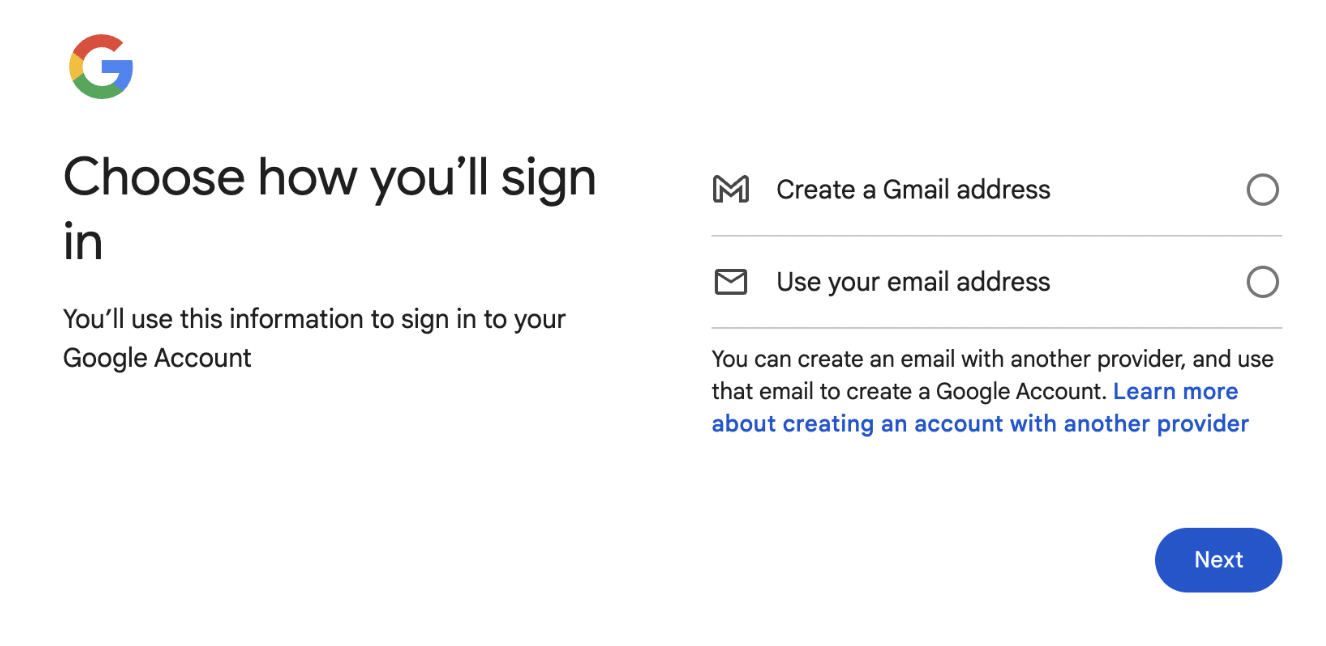
Add a recovery email (you can make this up) and accept Google’s terms and conditions. Verification is not required.
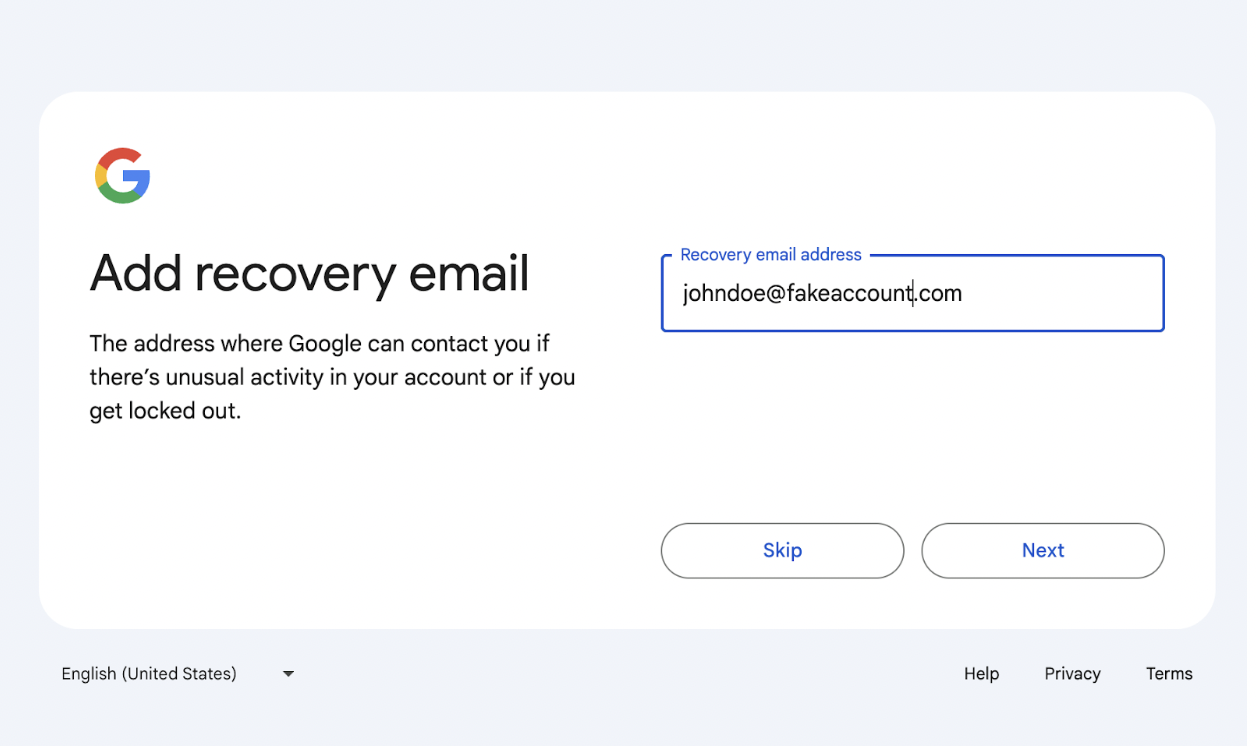
After setting up your new account, select a star rating and submit your review.
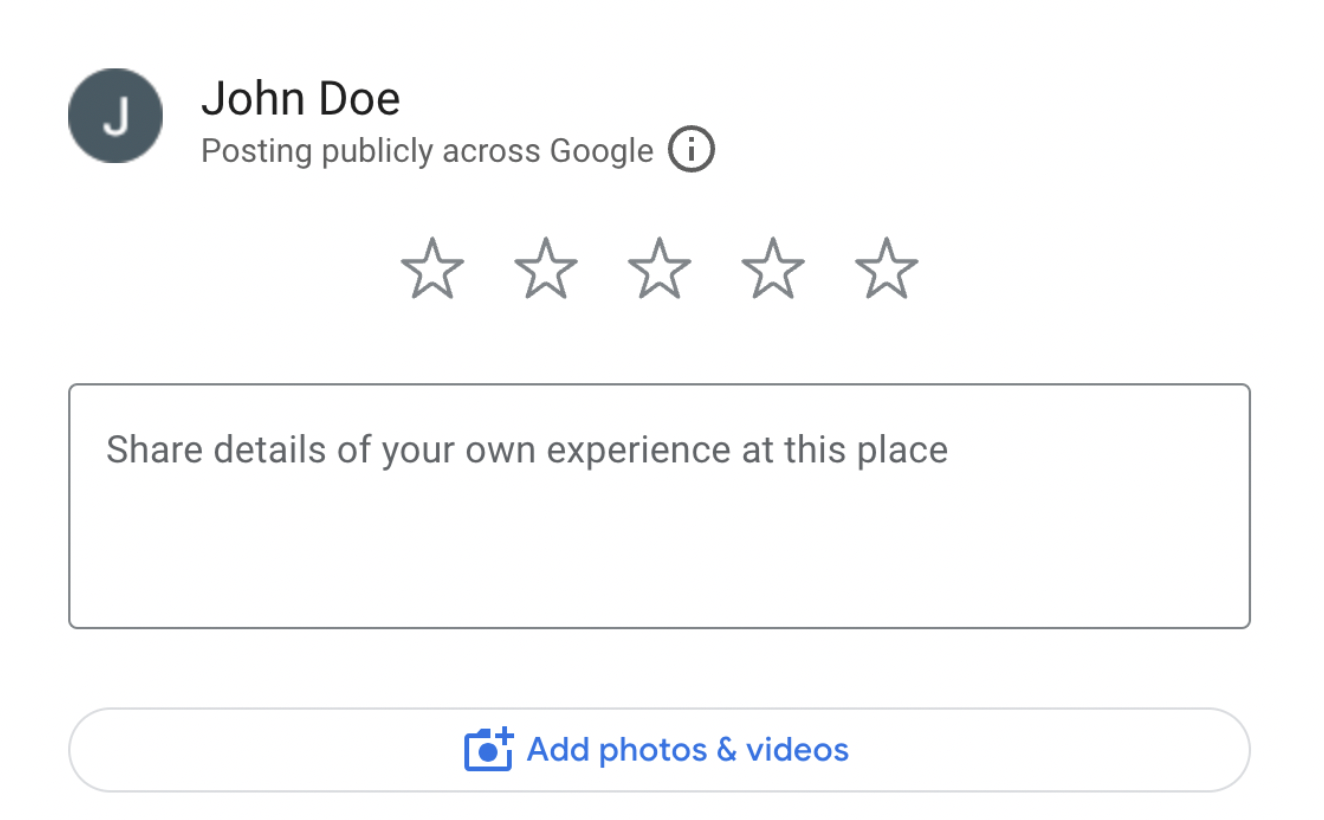
Again, this process is shown for informational purposes only. Leaving reviews anonymously is not recommended, and using fake names is unethical.
What Anonymous Google Reviews Mean for Businesses
Anonymous reviews pose risks for businesses, particularly because they allow for criticism without accountability.
A competitor, disgruntled employee, or troll could easily post a fake negative review under a false identity to harm your reputation.
While anonymous reviews are not inherently bad, their presence creates two key risks for businesses:
- Triggering Google’s spam detection: Google monitors review patterns and flags suspicious activity. A sudden influx of anonymous or questionable reviews can result in your business being flagged for fake reviews, potentially harming your local search ranking.
- Impacting review quality: Google rewards businesses with frequent, high-quality positive reviews by boosting their local search rankings. Anonymous reviews can undermine your efforts to build a solid, genuine review profile.
For example, this restaurant with many verified positive reviews outperforms its competitors. This highlights the importance of maintaining an authentic review profile.
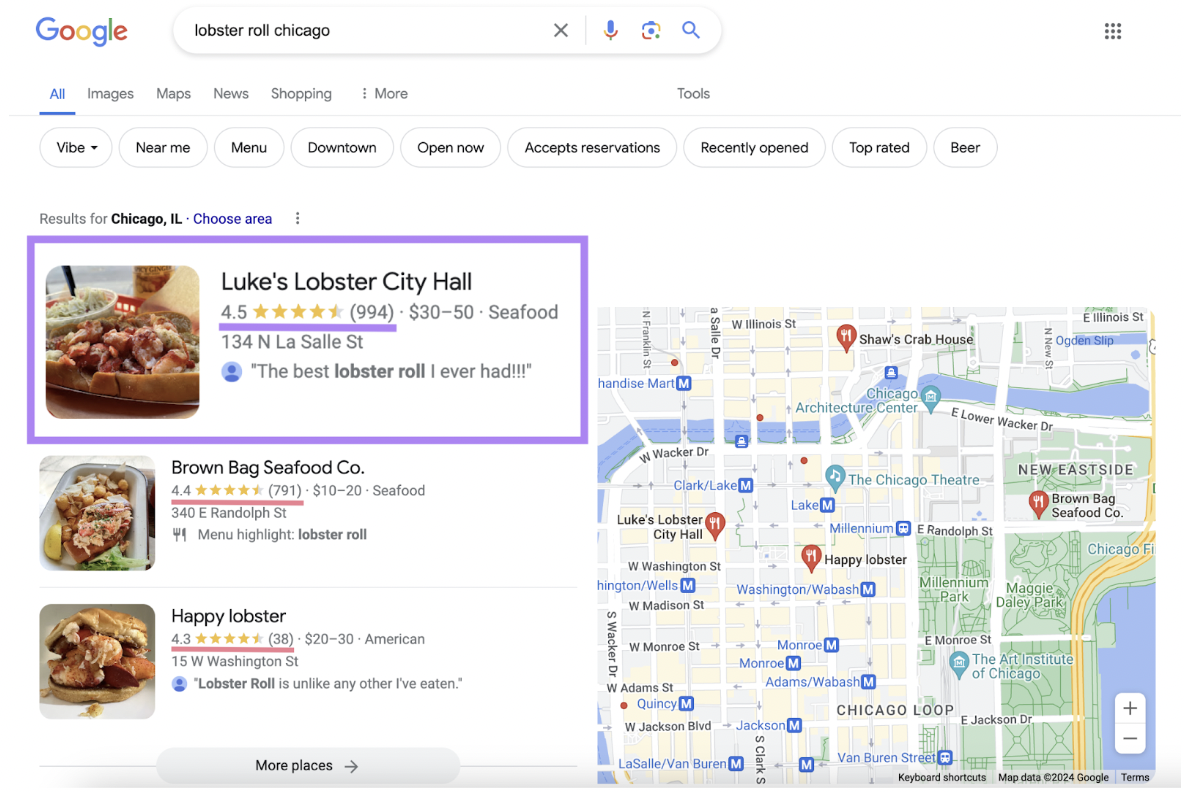
To minimize these risks, businesses should encourage genuine customer feedback and report suspicious reviews to maintain credibility and improve their local rankings.
How Businesses Should Respond to—or Report—Anonymous Google Reviews
An anonymous Google review can be frustrating, but with the right response, it won’t significantly harm your reputation. Here’s how to handle it:
1. Analyze the Anonymous Google Profile
Review the profile of the anonymous reviewer. If they’ve left multiple reviews in different places in a short time, that’s a red flag. Genuine reviews often include specific details like staff names or services. Fake reviews tend to be vague or generic.
Or mention the wrong business entirely, as in this example.
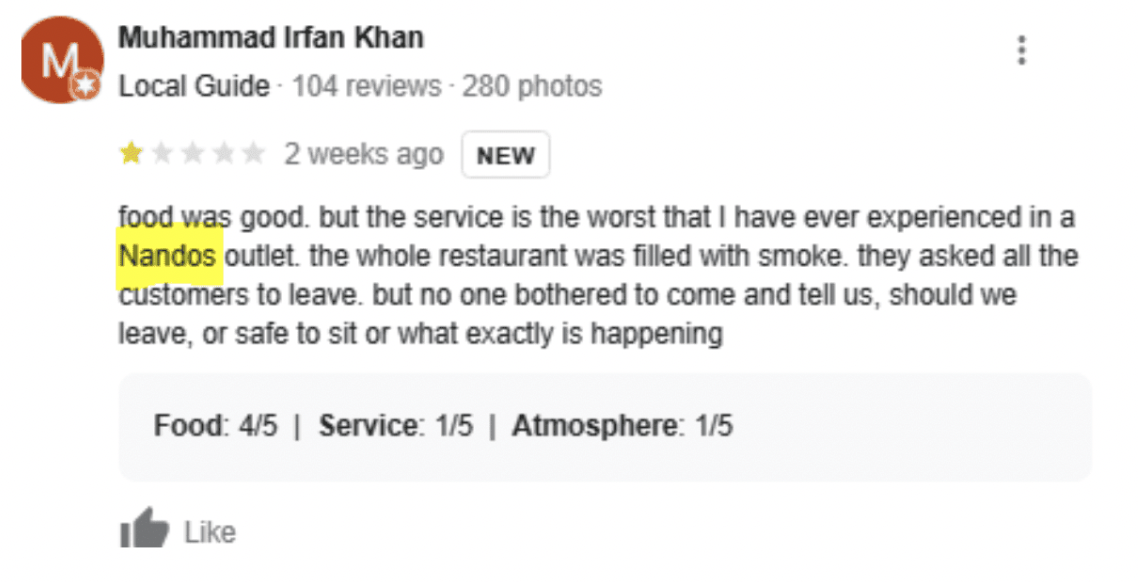
By spotting these kinds of patterns, you will be able to handle anonymous reviews more strategically, and even make a strong case for the removal of a review, if it’s damaging to your business.
2. Respond to All Reviews
Always respond to reviews—positive or negative. A Harvard Business Review study shows that responding can boost new reviews by up to 12%.
For positive anonymous reviews, simply thank the reviewer. For negative reviews, follow these guidelines:
- Don’t respond impulsively: Knee-jerk reactions can appear unprofessional. Take time to craft a thoughtful response.
- Apologize and acknowledge: Start by acknowledging the feedback and apologizing for any negative experience, even if the review lacks specifics.
- Offer a solution: If the review points out a specific issue, suggest a resolution and offer a way for the reviewer to contact you privately.
These steps show potential customers that you handle feedback professionally, even when it’s vague or negative.
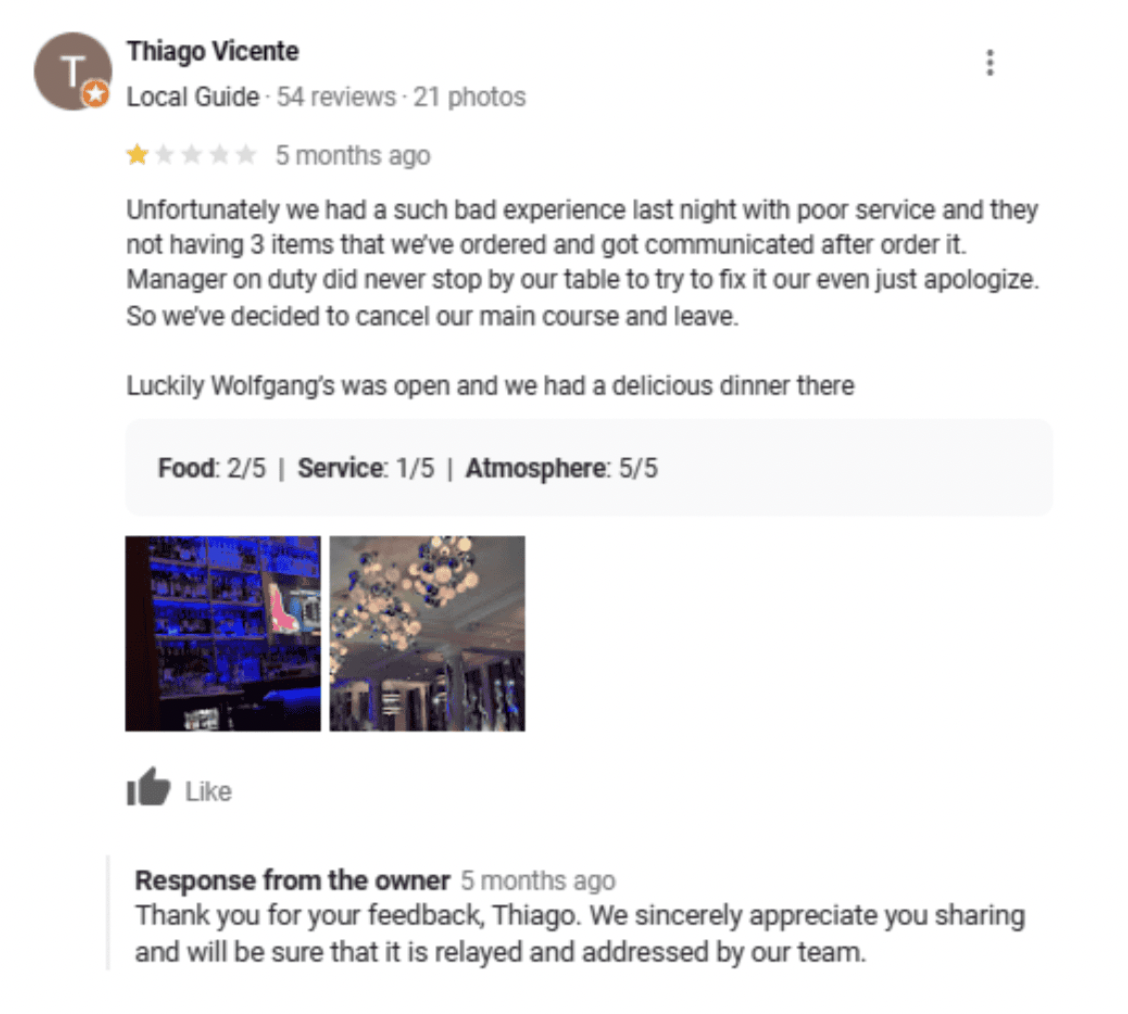
Ask for More Information
If the review is vague, ask the reviewer to provide more details. This shows your commitment to addressing concerns and improving your services.
Some review management tools can offer you help crafting messages with an AI-powered suggestions feature. That’s why Semrush Local’s Review Management tool was developed.
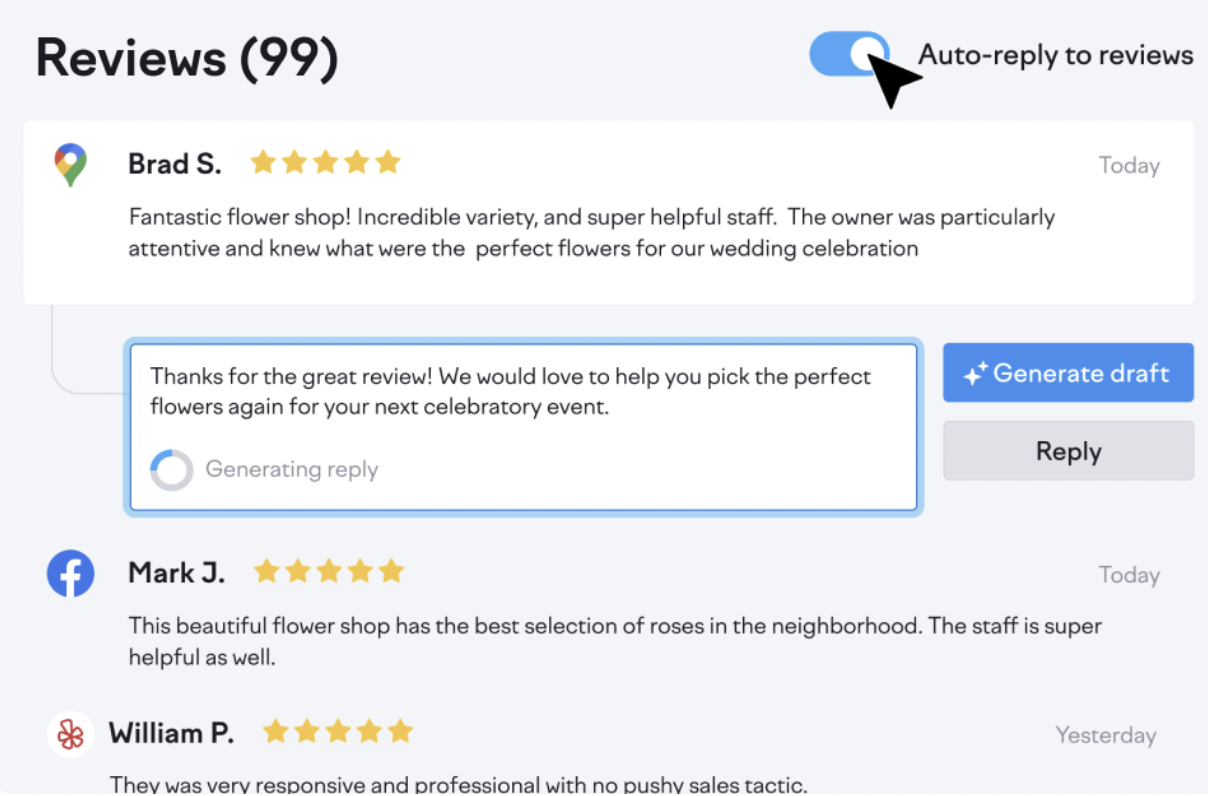
Can You Report an Anonymous Google Review?
Google doesn’t remove reviews simply because they’re anonymous.
To have a review taken down, you must show that it violates Google’s policies, such as fake claims, spam, or offensive content.
Here’s how to report an anonymous review:
- Check for violations: Ensure the review actually violates Google’s review policies. Look for fake claims, personal attacks, or irrelevant content.
- Gather evidence: Take screenshots or note key details to support your case
- Use Google’s report feature: Click the three dots next to the review, select “Report review,” and provide a detailed reason
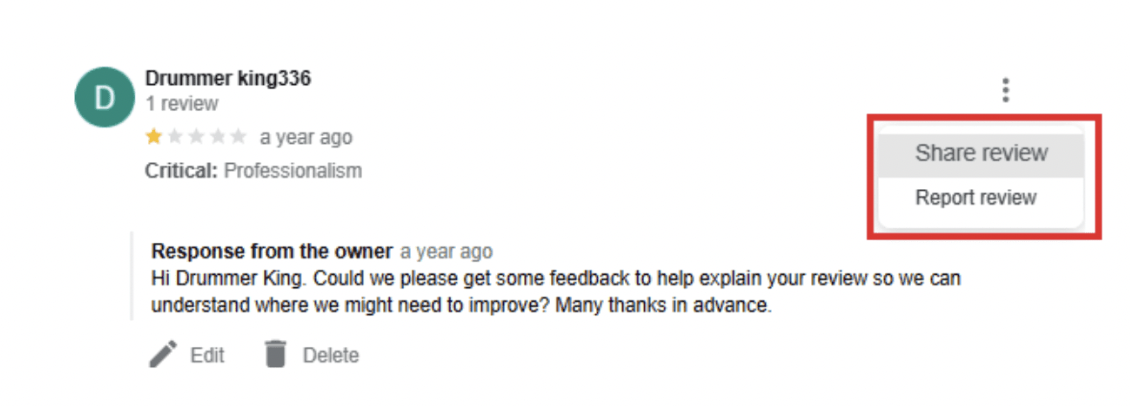
4. Wait for Google’s response: Google typically reviews reports within a few business days. If rejected, you can appeal the decision.
A bad review—even if anonymous—won’t ruin your reputation. Instead of focusing on the negative, work to gather more positive, authentic reviews. A steady stream of positive reviews will help bury the negative ones.
Make it easy for people to share their thoughts by texting or emailing them a review link or using a QR code in-store.
For example, use Semrush’s free tool to generate links and QR codes for your business.

Final Thoughts
Anonymous Google reviews are still common, but understanding how to handle them is key to managing your reputation. Consumers can remain fairly anonymous by using pseudonyms or separate accounts. However, it’s important to keep reviews honest and respectful.
For businesses, anonymous reviews don’t have to be a nightmare. Focus on gathering positive reviews from satisfied customers. Tools like Semrush Local’s Review Management can help you track reviews, respond quickly, and even use AI to craft responses. Ultimately, providing excellent service is the best way to build and maintain a strong online reputation.







