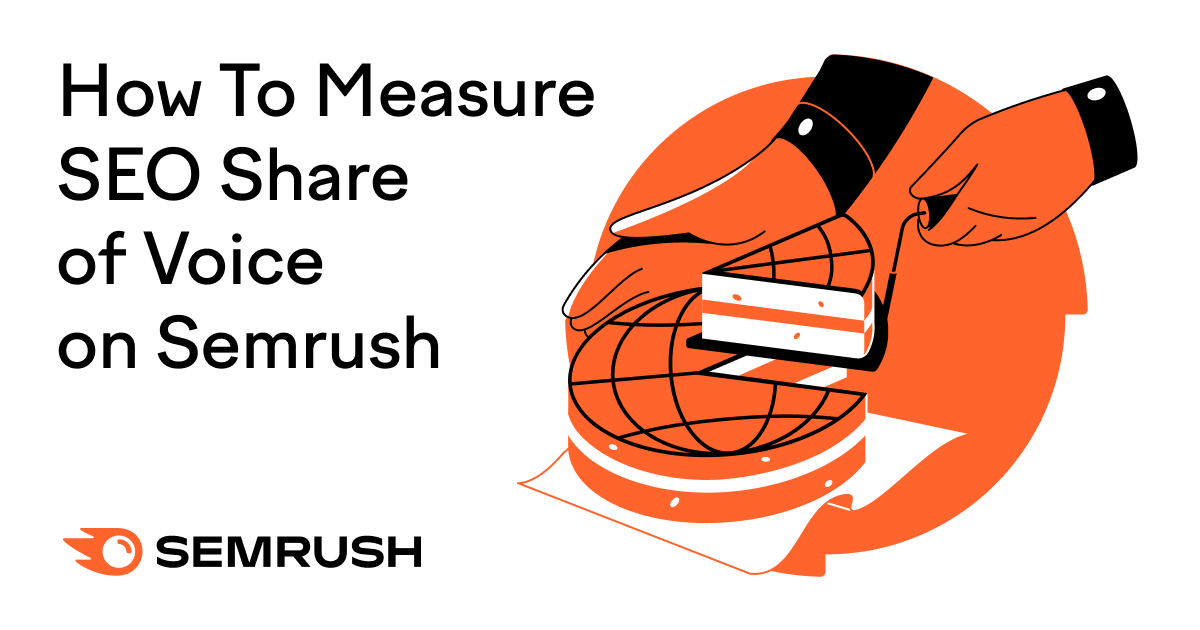
What Is SEO Share of Voice?
SEO share of voice is a metric that lets you evaluate how much visibility your brand has in search engines compared to competitors.
In Semrush, there are a few different ways to determine share of voice depending on whether you’re interested in overall SEO performance or local SEO performance for your tracked keywords.
We’ll go over the details later in this article.
Why Does SEO Share of Voice Matter?
Measuring SEO share of voice (SoV) gives you a clearer view of your competitive standing in search.
And it’s a great metric for evaluating your brand’s overall impact on your specific SEO niche. The greater your share of voice, the more influential your brand may be.
Let’s walk through how to track SEO share of voice in a few different ways within Semrush.
How to Use Semrush to Find Your Share of Voice for SEO Campaigns
Finding Share of Voice in Position Tracking
In Semrush’s Position Tracking tool, share of voice is the ratio of organic traffic your site receives from your tracked keywords to the combined search volumes of all those keywords.
You can use this tool to measure your SEO share of voice with a Business subscription to the SEO toolkit.
First, create a project for your site by clicking “+ Create project” and add:
- The domain, subdomain, folder, or URL you want to track
- Your target search engine
- Your chosen device type (desktop or mobile)
- Your location (country, city, street, or ZIP code)
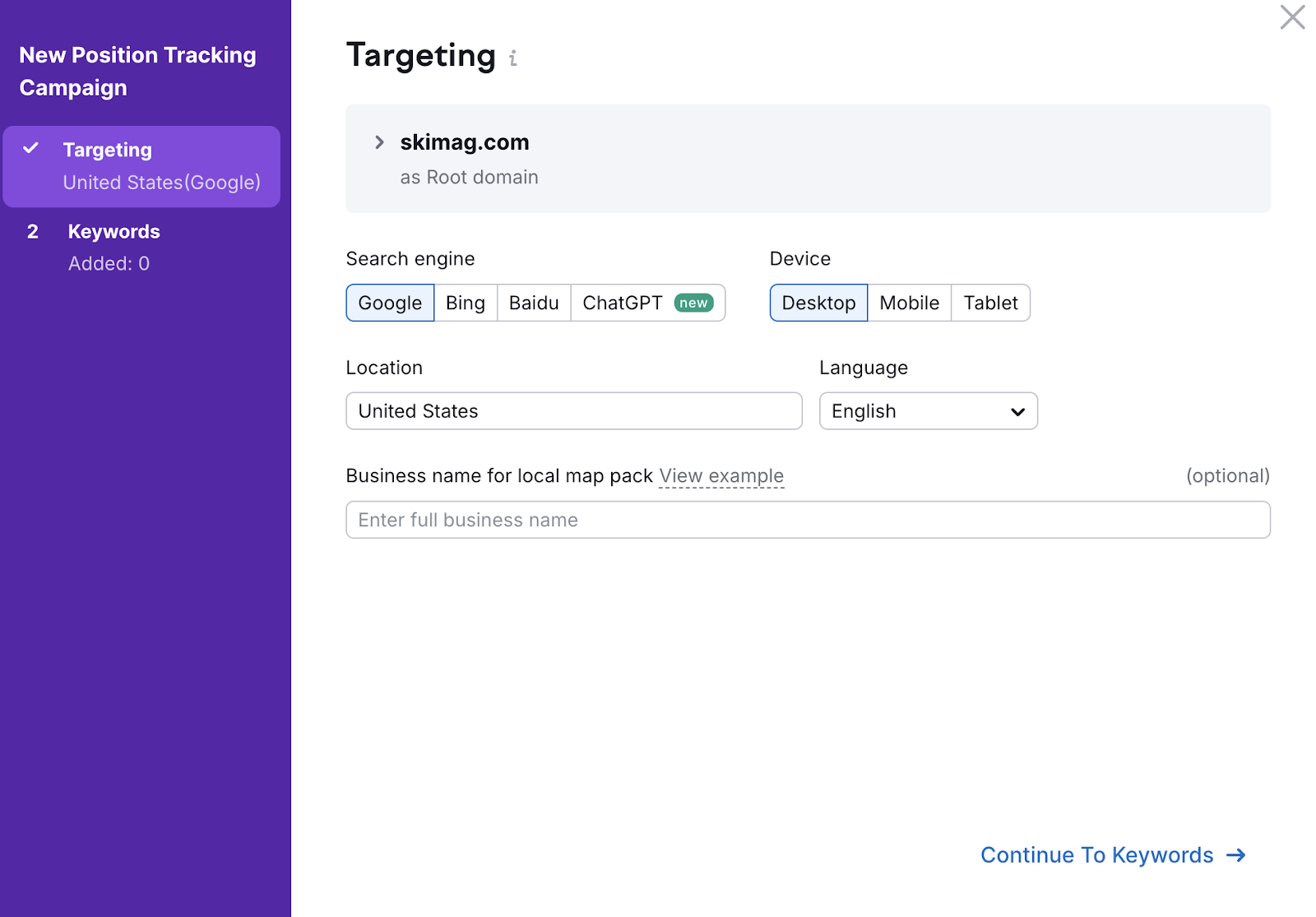
Then, add your keywords. You can do this manually, by uploading a file, by importing from Google Analytics or Google Search Console, or using Semrush’s suggestions.
Click “Start Tracking.”

In the “Overview” tab, select “Share of Voice” above the chart to monitor your domain’s daily SoV percentage over time.
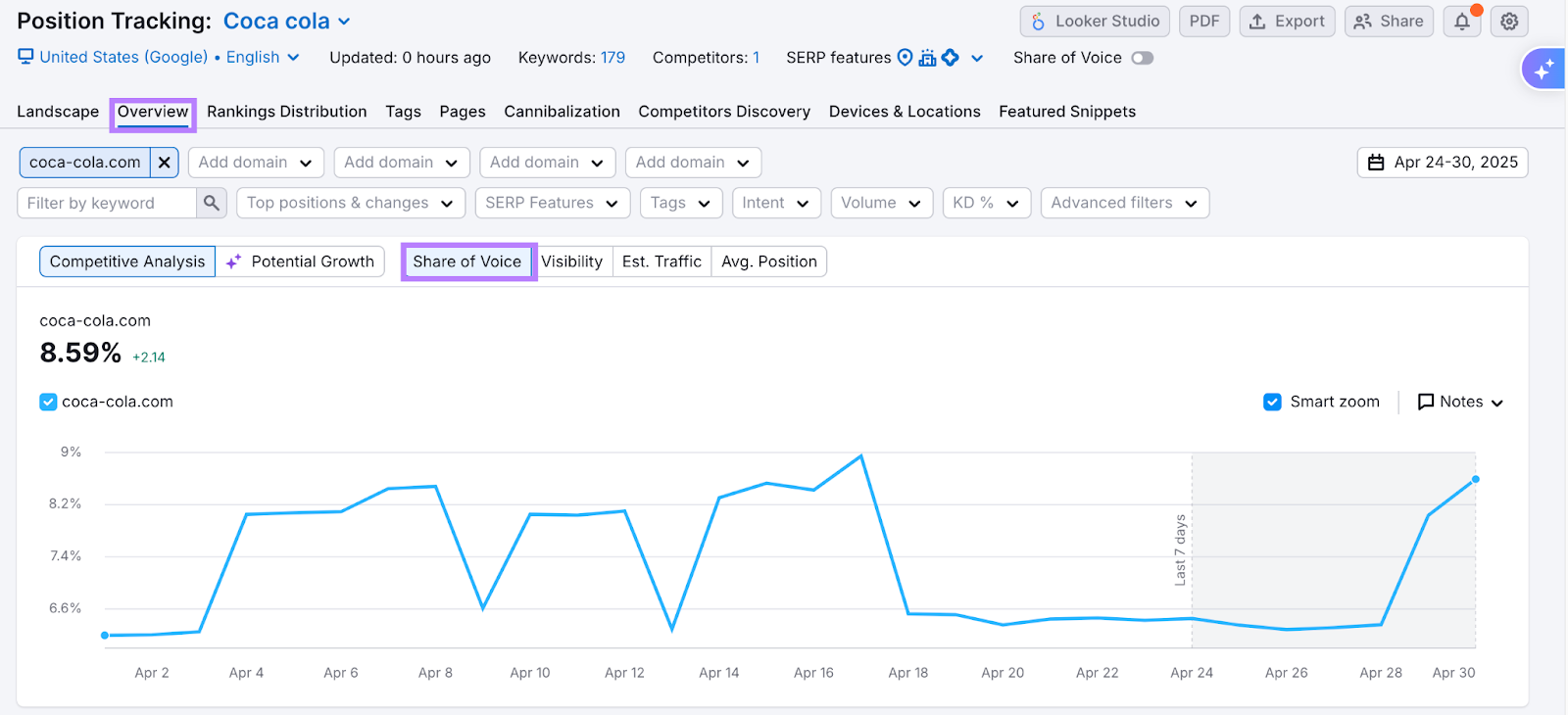
Once tracking is active, add competitors to the “Overview” tab to compare your share of voice against theirs.

For raw data or deeper analysis, use the “Export” button to download keywords, rankings, and Share of Voice values in CSV, XLSX, or Google Sheets formats.
Finding Share of Voice in Map Rank Tracker
The Map Rank Tracker tool (part of the local toolkit) defines share of voice as the share of the search market you get compared to your competitors.
The tool tracks your presence in local map results and compares your visibility to that of nearby competitors, which is especially useful for businesses targeting highly specific areas.
You can view this metric for you and your competitors on a keyword-by-keyword basis on the “Competitors” tab.
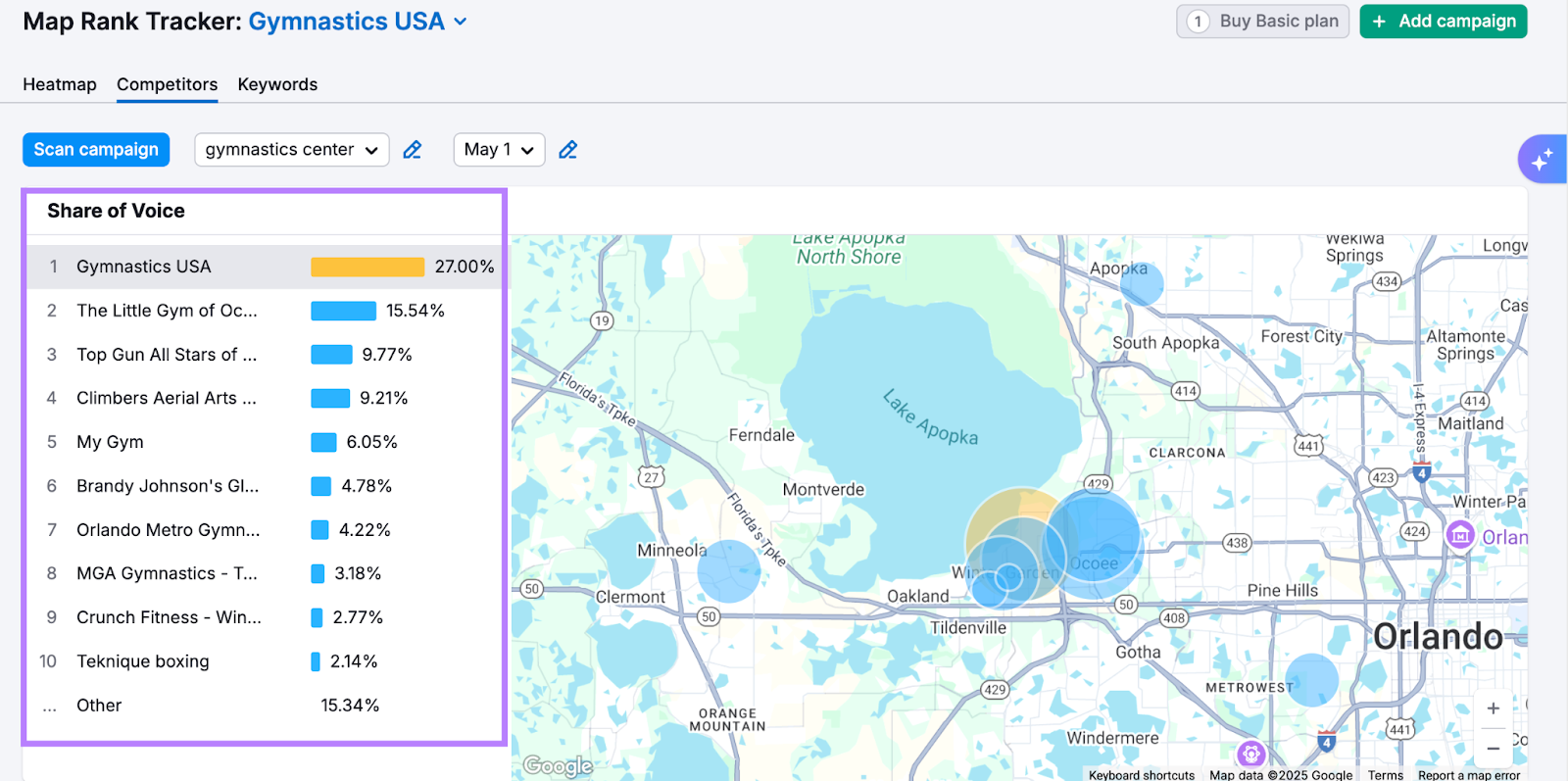
And the “Keywords” tab shows an overview of your SoV for all your tracked keywords.
For reporting or further analysis, you can export Map Rank Tracker data as a PDF or CSV (depending on the report).
Tips for Measuring & Reporting on SEO Share of Voice with Semrush
Once you’re monitoring your share of voice in Semrush, here’s how to get better insights and reports:
Use Keyword Tags in Position Tracking
Use tags in Position Tracking to see how you’re performing across different search themes.
For example, this report is tracking two keyword groups for the brand Amerisleep, “bed sizes” and “mattress differences,” over the course of a month:
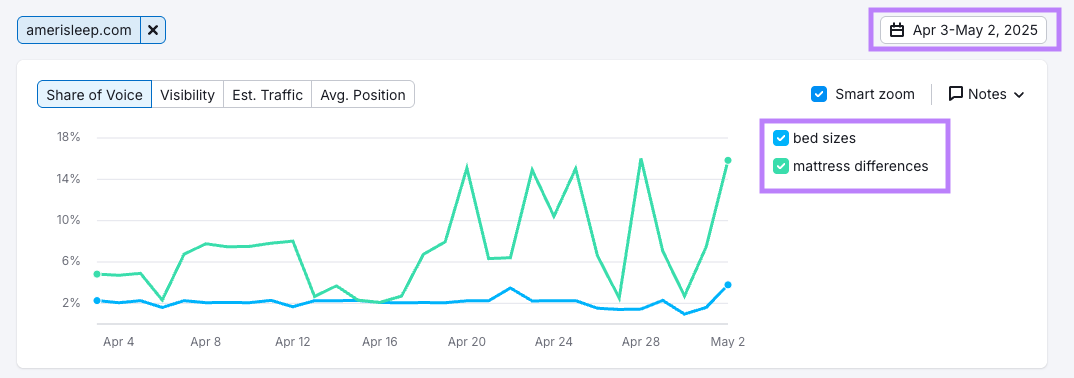
This chart shows that Amerisleep has a much greater share of voice for content related to “mattress differences” than for content related to “bed sizes.”
If both topics are relevant to your business, this gap may highlight an area for improvement—whether through new content, refreshed pages, etc.
Use Multi-Targeting Across Locations in Position Tracking
If you operate in multiple areas, you might want to track SoV across each one within your Position Tracking campaign.
Your overall share of voice might look solid, but there could be weak spots in a specific region.
Click “+ Add new target” after opening the drop-down near the top.
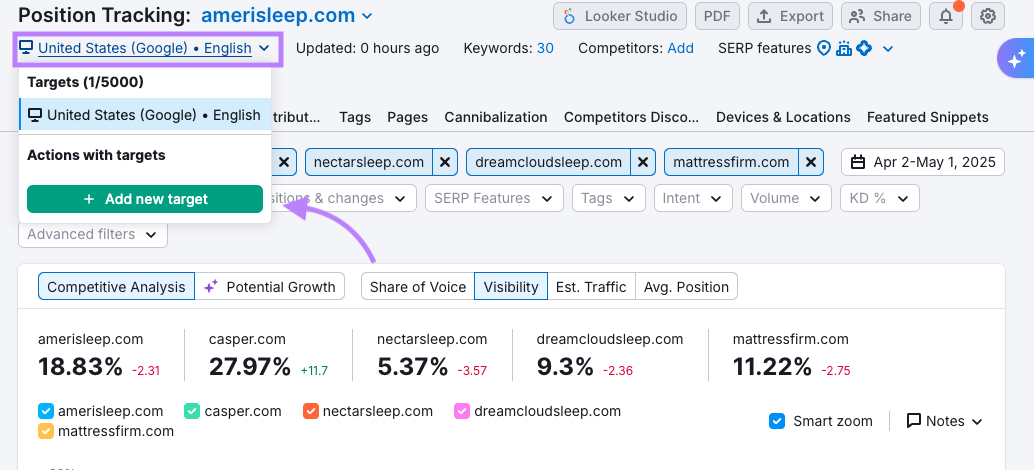
This will take you back to the setup wizard, where you can choose a different location (among other things).
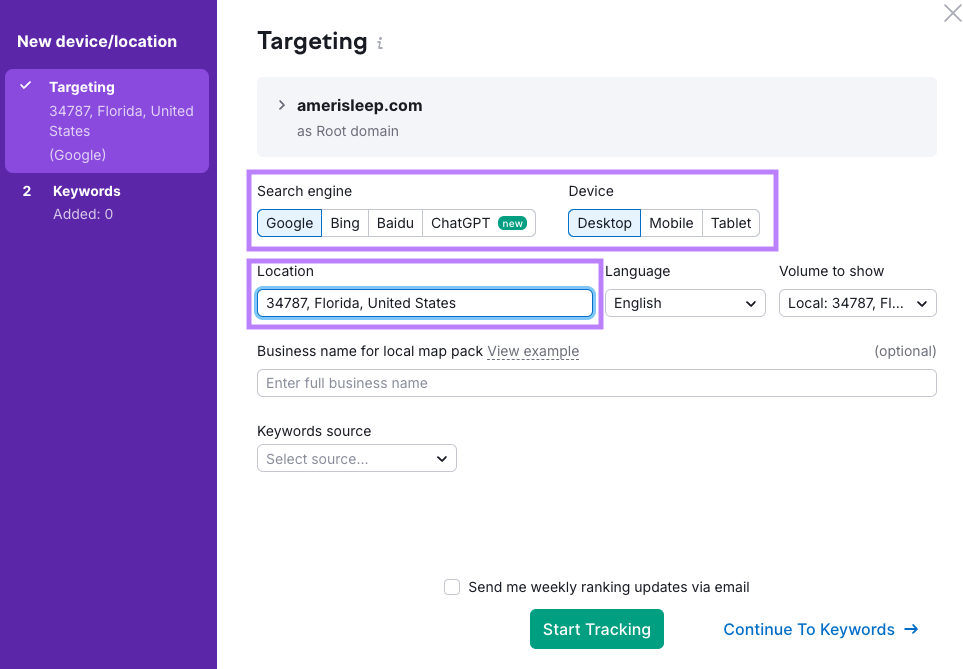
Note:Share of voice isn’t available for campaigns tracking visibility in ChatGPT search.
Once these targets are set up, you can toggle between them from the “Overview” tab.
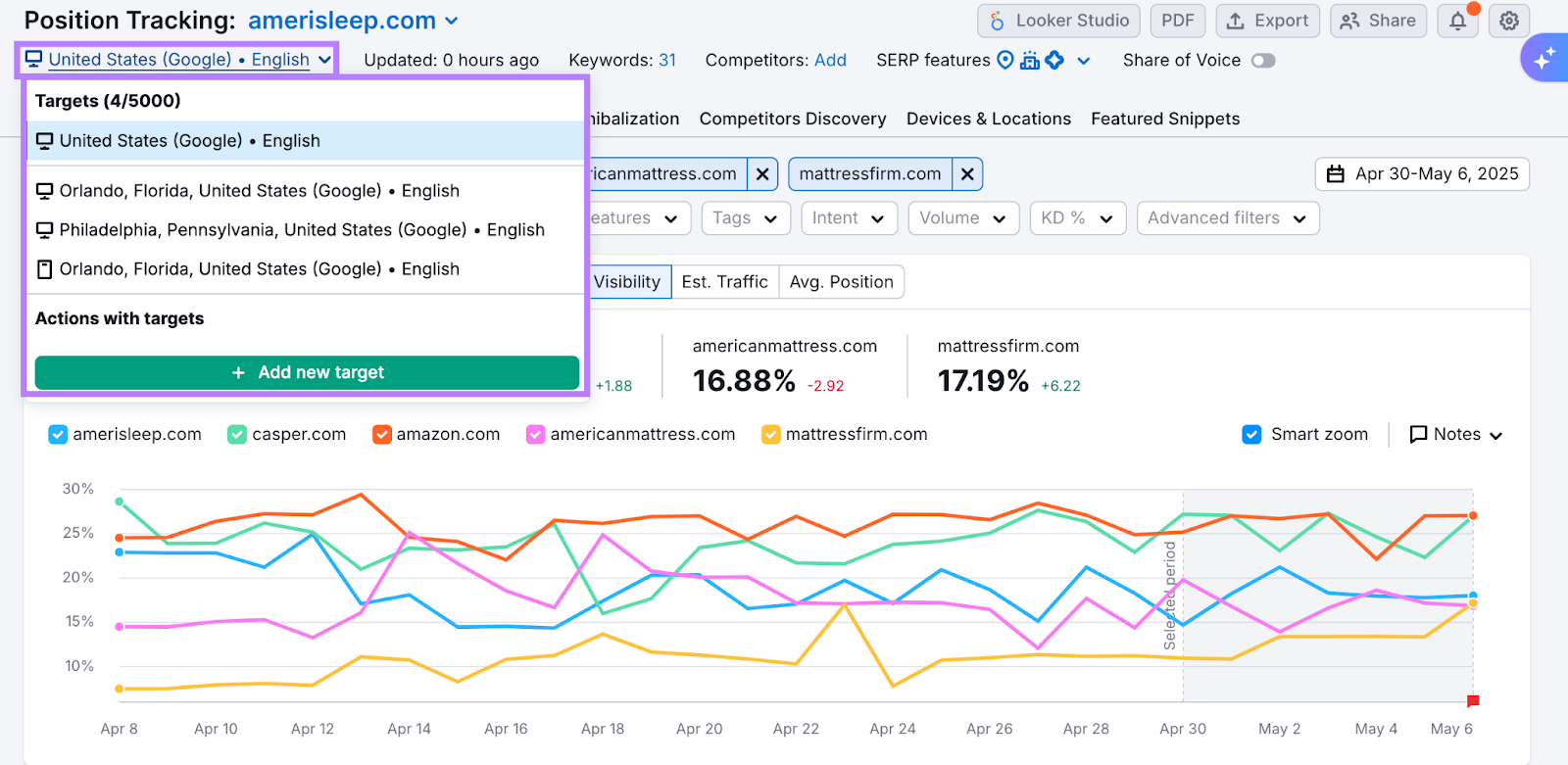
You can also compare targets in the “Devices & Locations” tab.
Keep Your Keyword Set in Position Tracking Updated
As your brand evolves—whether you’re launching a new campaign, expanding your product line, or shifting focus—your tracked keywords should also evolve.
So, add new keywords to Position Tracking whenever you have a new focus or campaign.
Review your keyword set every few months to ensure your SoV data stays meaningful and actionable.
Automate Your Reporting
Simplify reporting by scheduling reports that measure share of voice straight from Position Tracking.
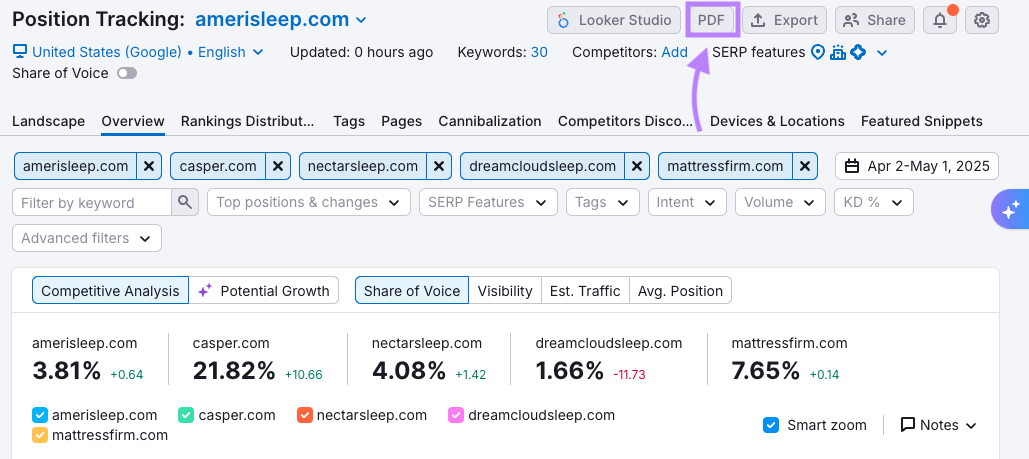
Click the “PDF” button at the top to generate a report.
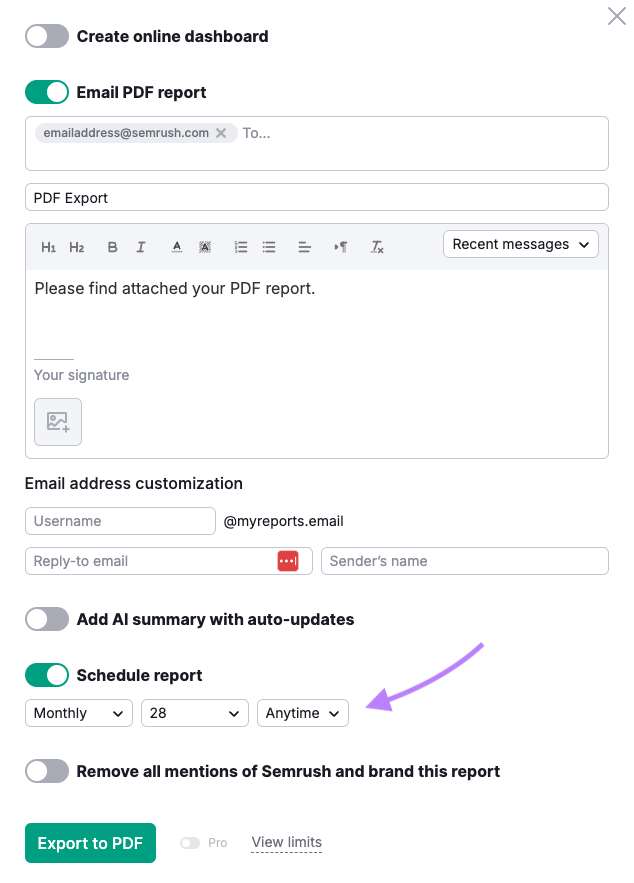
From there, set the email recipients, frequency (daily, weekly, monthly), and delivery day.
Or, use the My Reports tool to build your own report with drag-and-drop widgets.
To include share of voice data:
- Click the widget icon (pie chart symbol)
- Choose “Position Tracking” drop-down
- Drag the “Trend” widget into your report
- Switch the “Chart Type” to “Share of Voice”
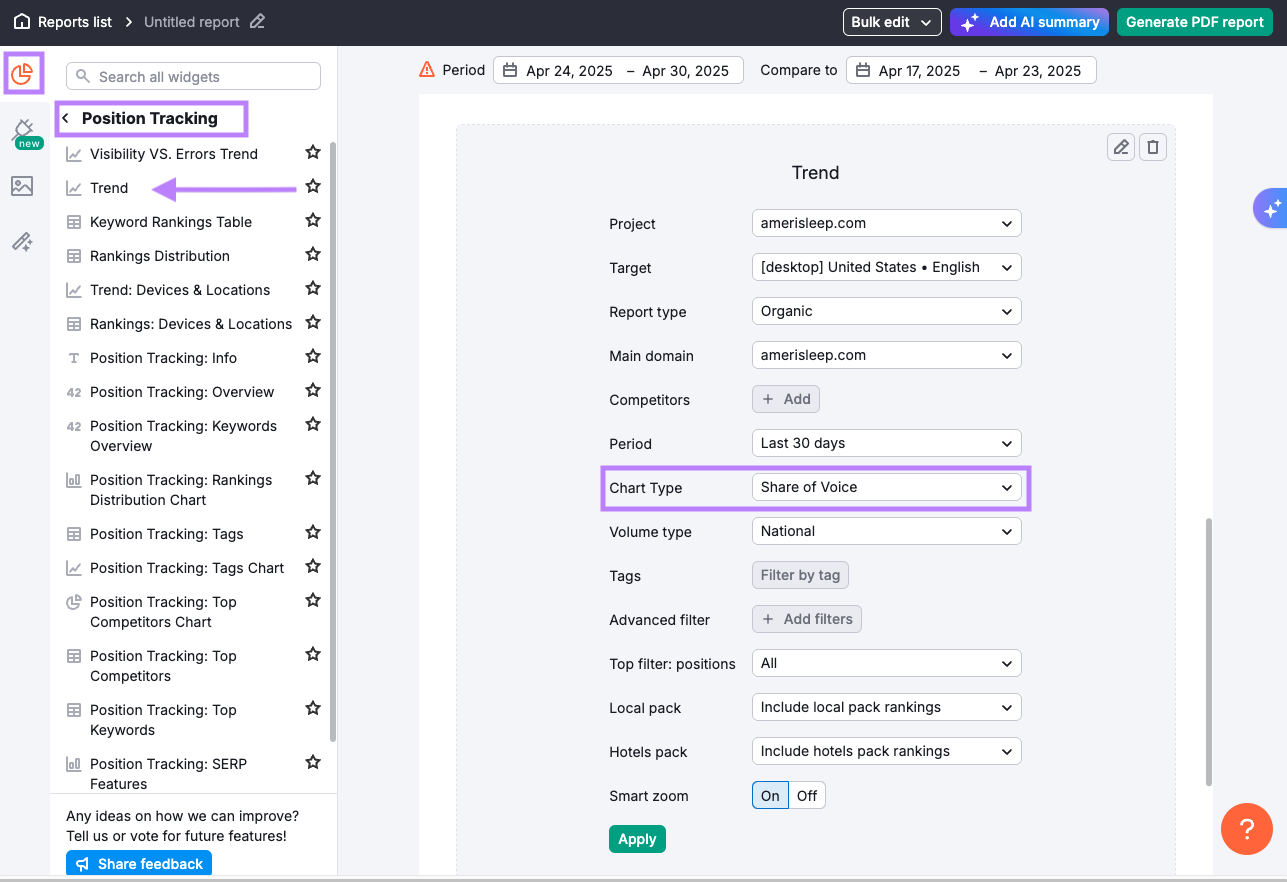
Once your report is set up, click “Generate PDF” and schedule when reports will be automatically delivered to clients or teammates.

Use Semrush Share of Voice Metrics to Track SEO Impact
Whether you’re optimizing a local campaign or trying to stand out on a global level, share of voice shows how you’re doing compared to your rivals.
Ready to see how much of the search market you really own?
Try Position Tracking today.







